A Comprehensive Guide to Claiming and Verifying a Google Business Profile
Introduction
Establishing and verifying a Google Business Profile is an essential step for businesses looking to enhance their online visibility and connect with potential customers. This guide will provide a comprehensive overview of the process, including the benefits, eligibility requirements, step-by-step instructions, and troubleshooting tips.
Benefits of a Google Business Profile
Claiming and verifying your Google Business Profile offers numerous benefits, including:
- Increased visibility in local search results
- Improved customer engagement through reviews and Q&A
- Direct communication with customers via messaging
- Access to insights and analytics to track performance
Eligibility Requirements
To be eligible for a Google Business Profile, your business must:
- Have a physical location or serve customers within a specific area
- Be open to the public during regular business hours
- Not be a spammy or misleading business
Step-by-Step Instructions
Follow these steps to claim and verify your Google Business Profile:
- Sign in to Google My Business with your Google account.
- Enter your business name and address. Google will search for your business and suggest existing listings.
- If your business is not listed, click "Add your business to Google."
- Follow the prompts to provide information about your business, including its name, address, phone number, website, and hours of operation.
- Choose a verification method. Google offers several ways to verify your business, including postcard, phone call, email, or instant verification.
- Once you have verified your business, you can start managing your listing, adding photos, responding to reviews, and tracking your progress.
Troubleshooting Tips
If you encounter any issues while claiming or verifying your Google Business Profile, try the following:
- Make sure you are using the correct Google account associated with your business.
- Check if your business is already listed on Google. If it is, you may need to request ownership of the listing.
- Verify that you have entered your business information correctly, including the address, phone number, and website.
- Contact Google My Business support for assistance.
Conclusion
Claiming and verifying your Google Business Profile is a crucial step for businesses looking to improve their online presence and connect with customers. By following the steps outlined in this guide and troubleshooting any issues that arise, you can ensure that your business is visible in local search results, easily accessible to potential customers, and able to track and improve its performance.
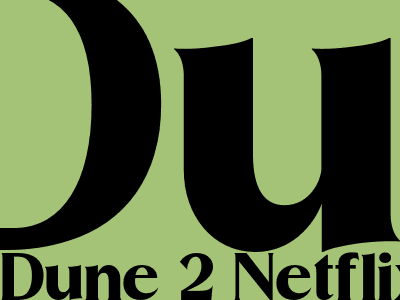
Comments